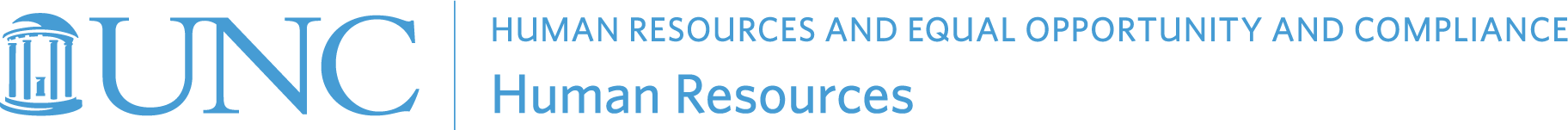Benefits Forms
If you have questions or need assistance, please email the HR Benefits, Leave Administration & Total WellBeing team at benefits@unc.edu.
For leave forms and information on how to request leave, see the How to Request Leave page.
Benefits Forms
MetLife
Email the MetLife forms as attachments to benefits@unc.edu for processing.
Mandatory and supplemental retirement elections are managed electronically through ConnectCarolina. To enroll in your mandatory and/or to make changes or enroll in your supplemental retirement plans:
- Log in to ConnectCarolina
- Choose Self Service from the drop-down menu at the top
- Choose the My Benefits tile
- Choose Benefits Enrollment on the left
- Select Mandatory Retirement Plan for the Mandatory Retirement Plan OR Supplemental Retirement Plans for the UNC 403b and UNC 457 plans
If you want to retire from TSERS or the ORP, please email your assigned Benefits Consultant with your name and PID. You can find your Benefits Consultant searching for your School/Division on the Benefits Consultant Directory webpage.